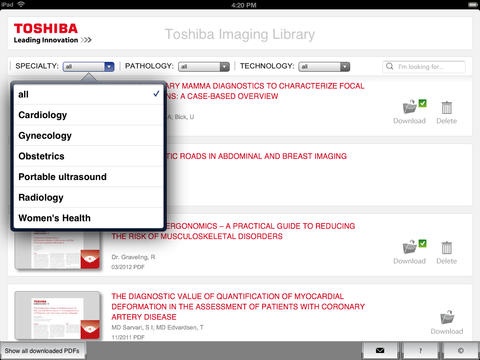Toshiba Imaging Library 1.0
Free Version
Publisher Description
The Toshiba Imaging Library is an innovative educational resource for healthcare professionals advancing clinical practice and research in the field of medical imaging. Download this app to find out more about the latest trends and innovations in diagnostic imaging technology, clinical applications and patient pathways and to maintain your professional edge. The Toshiba Imaging Library gives you 24/7 access to a wealth of clinical case studies, overview articles and educational videos written and presented by leading clinicians and health care providers on a wide variety of clinical specialties, imaging technologies and healthcare economics aspects. New contents will be added regularly to the Toshiba Imaging Library. Register to our optional email service to automatically receive information when updates and new resources become available. This app features: - A simple and intuitive user interface - A wealth of educational resources for medical imaging professionals - A convenient menu selection to access specific areas of interest - A full text search function - Regular updates with new white papers and educational videos This app is aimed as a source of information for medical professionals. If you have a question about a medical condition, please contact your local health care provider.
Requires iOS 5.0 or later. Compatible with iPad.
About Toshiba Imaging Library
Toshiba Imaging Library is a free app for iOS published in the Health & Nutrition list of apps, part of Home & Hobby.
The company that develops Toshiba Imaging Library is Toshiba Medical Systems Europe BV. The latest version released by its developer is 1.0.
To install Toshiba Imaging Library on your iOS device, just click the green Continue To App button above to start the installation process. The app is listed on our website since 2013-03-04 and was downloaded 3 times. We have already checked if the download link is safe, however for your own protection we recommend that you scan the downloaded app with your antivirus. Your antivirus may detect the Toshiba Imaging Library as malware if the download link is broken.
How to install Toshiba Imaging Library on your iOS device:
- Click on the Continue To App button on our website. This will redirect you to the App Store.
- Once the Toshiba Imaging Library is shown in the iTunes listing of your iOS device, you can start its download and installation. Tap on the GET button to the right of the app to start downloading it.
- If you are not logged-in the iOS appstore app, you'll be prompted for your your Apple ID and/or password.
- After Toshiba Imaging Library is downloaded, you'll see an INSTALL button to the right. Tap on it to start the actual installation of the iOS app.
- Once installation is finished you can tap on the OPEN button to start it. Its icon will also be added to your device home screen.